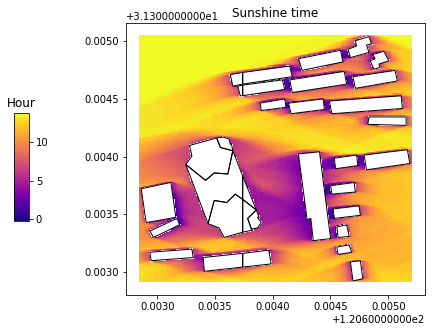Building shadow analysis
Notebook for this example: here.
In this example, we will introduce how to use pybdshadow to
generate, analyze and visualize the building shadow data
Building data preprocessing
Building data can be obtain by Python package OSMnx from OpenStreetMap (Some of the buildings do not contain the height information).
The buildings are usually store in the data as the form of Polygon
object with height column. Here, we provide a demo building data
store as GeoJSON file to demonstrate the functionality of pybdshadow
import pandas as pd
import geopandas as gpd
import pybdshadow
#Read building data
buildings = gpd.read_file(r'../example/data/bd_demo_2.json')
buildings.head(5)
| Id | Floor | height | x | y | geometry | |
|---|---|---|---|---|---|---|
| 0 | 0 | 2 | 6.0 | 120.597313 | 31.309152 | POLYGON ((120.59739 31.30921, 120.59740 31.309... |
| 1 | 0 | 2 | 6.0 | 120.597276 | 31.309312 | POLYGON ((120.59737 31.30938, 120.59738 31.309... |
| 2 | 0 | 2 | 6.0 | 120.597313 | 31.308982 | POLYGON ((120.59741 31.30905, 120.59742 31.308... |
| 3 | 0 | 2 | 6.0 | 120.597272 | 31.309489 | POLYGON ((120.59735 31.30955, 120.59736 31.309... |
| 4 | 0 | 2 | 6.0 | 120.597128 | 31.309778 | POLYGON ((120.59729 31.30986, 120.59730 31.309... |
The input building data must be a GeoDataFrame with the height
column storing the building height information and the geometry
column storing the geometry polygon information of building outline.
#Plot the buildings
buildings.plot(figsize=(12,12))
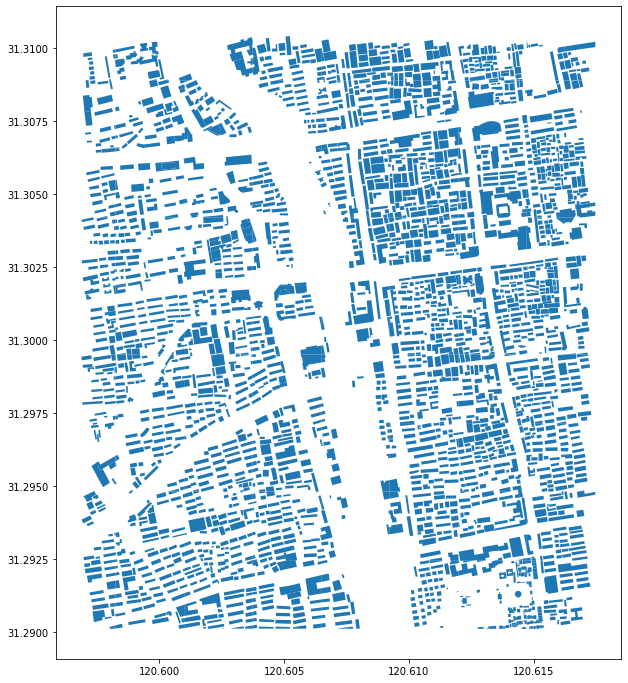
Before analysing buildings, make sure to preprocess building data using
pybdshadow.bd_preprocess() before calculate shadow. It will remove
empty polygons, convert multipolygons into polygons and generate
building_id for each building.
buildings = pybdshadow.bd_preprocess(buildings)
buildings.head(5)
| geometry | Id | Floor | height | x | y | building_id | |
|---|---|---|---|---|---|---|---|
| 0 | POLYGON ((120.60496 31.29717, 120.60521 31.297... | 0 | 2 | 6.0 | 120.604951 | 31.297207 | 0 |
| 1 | POLYGON ((120.60494 31.29728, 120.60496 31.297... | 0 | 2 | 6.0 | 120.604951 | 31.297207 | 1 |
| 0 | POLYGON ((120.59739 31.30921, 120.59740 31.309... | 0 | 2 | 6.0 | 120.597313 | 31.309152 | 2 |
| 1 | POLYGON ((120.59737 31.30938, 120.59738 31.309... | 0 | 2 | 6.0 | 120.597276 | 31.309312 | 3 |
| 2 | POLYGON ((120.59741 31.30905, 120.59742 31.308... | 0 | 2 | 6.0 | 120.597313 | 31.308982 | 4 |
Generate building shadows
Shadow generated by Sun light
Given a building GeoDataFrame and UTC datetime, pybdshadow can
calculate the building shadow based on the sun position obtained by
suncalc
#Given UTC time
date = pd.to_datetime('2022-01-01 12:45:33.959797119')\
.tz_localize('Asia/Shanghai')\
.tz_convert('UTC')
#Calculate shadows
shadows = pybdshadow.bdshadow_sunlight(buildings,date,roof=True,include_building = False)
shadows
| height | building_id | geometry | type | |
|---|---|---|---|---|
| 0 | 6.0 | 186 | POLYGON ((120.60080 31.30858, 120.60080 31.308... | roof |
| 1 | 6.0 | 524 | POLYGON EMPTY | roof |
| 2 | 6.0 | 1009 | POLYGON ((120.60394 31.30111, 120.60394 31.301... | roof |
| 3 | 6.0 | 2229 | MULTIPOLYGON (((120.61384 31.29957, 120.61384 ... | roof |
| 4 | 6.0 | 2297 | POLYGON ((120.61328 31.29770, 120.61330 31.297... | roof |
| ... | ... | ... | ... | ... |
| 3072 | 0.0 | 3072 | POLYGON ((120.61484 31.29058, 120.61484 31.290... | ground |
| 3073 | 0.0 | 3073 | POLYGON ((120.61532 31.29039, 120.61532 31.290... | ground |
| 3074 | 0.0 | 3074 | MULTIPOLYGON (((120.61499 31.29096, 120.61499 ... | ground |
| 3075 | 0.0 | 3075 | POLYGON ((120.61472 31.29091, 120.61472 31.290... | ground |
| 3076 | 0.0 | 3076 | POLYGON ((120.61491 31.29122, 120.61491 31.291... | ground |
3374 rows × 4 columns
The generated shadow data is store as another GeoDataFrame. It
contains both rooftop shadow(with height over 0) and ground shadow(with
height equal to 0).
# Visualize buildings and shadows using matplotlib
import matplotlib.pyplot as plt
fig = plt.figure(1, (12, 12))
ax = plt.subplot(111)
# plot buildings
buildings.plot(ax=ax)
# plot shadows
shadows.plot(ax=ax, alpha=0.7,
column='type',
categorical=True,
cmap='Set1_r',
legend=True)
plt.show()
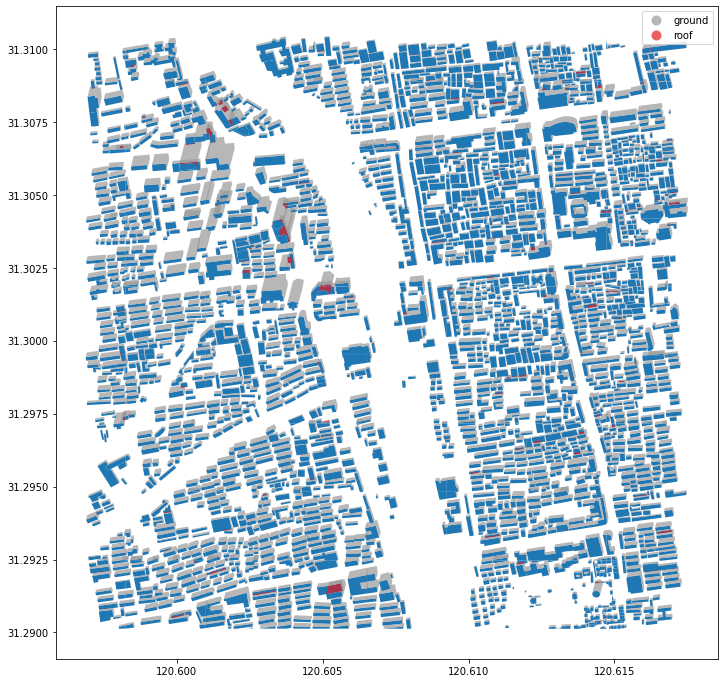
pybdshadow also provide 3D visualization method supported by
keplergl.
#Visualize using keplergl
pybdshadow.show_bdshadow(buildings = buildings,shadows = shadows)

1649161376291.png
Shadow generated by Point light
pybdshadow can generate the building shadow generated by point
light, which can be potentially useful for visual area analysis in urban
environment. Given coordinates and height of the point light:
#Define the position and the height of the point light
pointlon,pointlat,pointheight = [120.60820619503946,31.300141884245672,100]
#Calculate building shadow for point light
shadows = pybdshadow.bdshadow_pointlight(buildings,pointlon,pointlat,pointheight)
#Visualize buildings and shadows
pybdshadow.show_bdshadow(buildings = buildings,shadows = shadows)

1649405838683.png
Shadow coverage analysis
To demonstrate the analysis function of pybdshadow, here we select a
smaller area for detail analysis of shadow coverage.
#define analysis area
bounds = [120.603,31.303,120.605,31.305]
#filter the buildings
buildings['x'] = buildings.centroid.x
buildings['y'] = buildings.centroid.y
buildings_analysis = buildings[(buildings['x'] > bounds[0]) &
(buildings['x'] < bounds[2]) &
(buildings['y'] > bounds[1]) &
(buildings['y'] < bounds[3])]
buildings_analysis.plot()
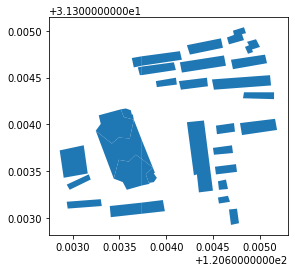
Use pybdshadow.cal_sunshine() to analyse shadow coverage and sunshine
time. Here, we select 2022-01-01 as the date, set the spatial
resolution of 1 meter*1 meter grids, and 900 s as the time interval.
#calculate sunshine time on the building roof
sunshine = pybdshadow.cal_sunshine(buildings_analysis,
day='2022-01-01',
roof=True,
accuracy=1,
precision=900)
#Visualize buildings and sunshine time using matplotlib
import matplotlib.pyplot as plt
fig = plt.figure(1,(10,5))
ax = plt.subplot(111)
#define colorbar
cax = plt.axes([0.15, 0.33, 0.02, 0.3])
plt.title('Hour')
#plot the sunshine time
sunshine.plot(ax = ax,cmap = 'plasma',column ='Hour',alpha = 1,legend = True,cax = cax,)
#Buildings
buildings_analysis.plot(ax = ax,edgecolor='k',facecolor=(0,0,0,0))
plt.sca(ax)
plt.title('Sunshine time')
plt.show()
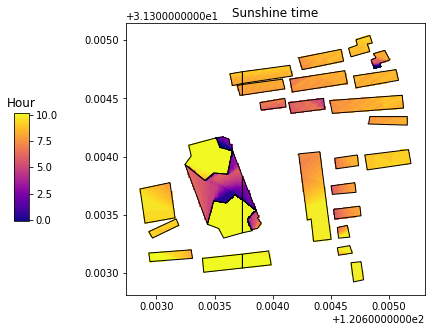
#calculate sunshine time on the ground (set the roof to False)
sunshine = pybdshadow.cal_sunshine(buildings_analysis,
day='2022-01-01',
roof=False,
accuracy=1,
precision=900)
#Visualize buildings and sunshine time using matplotlib
import matplotlib.pyplot as plt
fig = plt.figure(1,(10,5))
ax = plt.subplot(111)
#define colorbar
cax = plt.axes([0.15, 0.33, 0.02, 0.3])
plt.title('Hour')
#plot the sunshine time
sunshine.plot(ax = ax,cmap = 'plasma',column ='Hour',alpha = 1,legend = True,cax = cax,)
#Buildings
buildings_analysis.plot(ax = ax,edgecolor='k',facecolor=(0,0,0,0))
plt.sca(ax)
plt.title('Sunshine time')
plt.show()
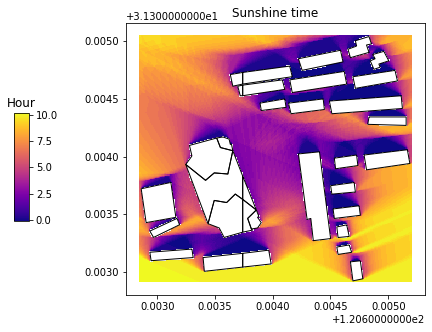
We can change the date to see if it has different result:
#calculate sunshine time on the ground (set the roof to False)
sunshine = pybdshadow.cal_sunshine(buildings_analysis,
day='2022-07-15',
roof=False,
accuracy=1,
precision=900)
#Visualize buildings and sunshine time using matplotlib
import matplotlib.pyplot as plt
fig = plt.figure(1,(10,5))
ax = plt.subplot(111)
#define colorbar
cax = plt.axes([0.15, 0.33, 0.02, 0.3])
plt.title('Hour')
#plot the sunshine time
sunshine.plot(ax = ax,cmap = 'plasma',column ='Hour',alpha = 1,legend = True,cax = cax,)
#Buildings
buildings_analysis.plot(ax = ax,edgecolor='k',facecolor=(0,0,0,0))
plt.sca(ax)
plt.title('Sunshine time')
plt.show()